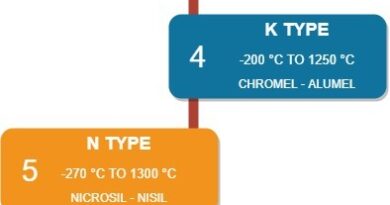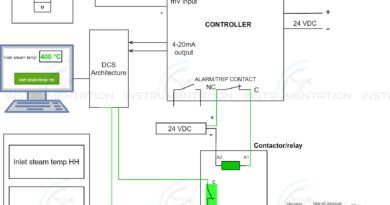Process alarm display
Alarm Display
The process alarm display helps to quickly glance over the parameters that have reached the alarm value configured. All the parameters for which the project required a process alarm are configured during the commissioning time itself. And later, during the plant operation, if any parameters are required, they can also be added.
In order to get a clear picture of the process alarm, let’s consider an example: if the process fluid drops below 70 l/min, the process alarm is configured. Due to the malfunction, the control valve suddenly closed, causing the flow to drop. In such a case, the process alarm will immediately pop up on the alarm display. So the operator is able to bring the process back to its normal state.
The simulator above helps you trigger the list of five alarms; once you click the button, the alarm will get triggered and displayed. And once again, if you click the same button, then the alarm will get reset, and the color will change to green, indicating the process is above the alarm value or back to normal. I hope this simulator helps you easily catch up with the workings of the process alarm display.